In the TRON network, two resources are implemented to perform operations: Energy and Bandwidth. These resources ensure the correctness and confirmation of any transactions, including sending, exchanging TRX tokens, TRC-10 and TRC-20 standards, as well as interacting with smart contracts. During token exchange, users may encounter the error FAILED – OUT OF ENERGY.
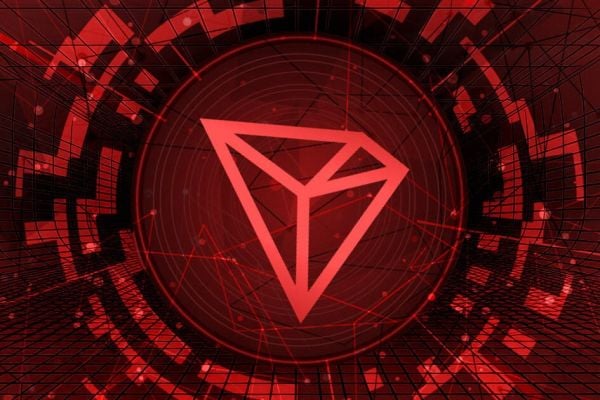
In this material, we will analyze in detail the error that arises, the reasons why it appears, and how to solve it.
What is energy in the TRON network?
TRON Energy is a software resource of the ecosystem that is used to perform operations in the TRON network. When a user creates a transaction, the blockchain deducts energy to confirm it. However, if there is not enough energy on the balance to fully pay the commission, the system uses the TRX cryptocurrency.
Why does the FAILED OUT OF ENERGY error occur?
Most often, the problem FAILED – OUT OF ENERGY lies in the absence or lack of this resource on the users’ balance. Let’s consider several main reasons for the appearance of the FAILED OUT OF ENERGY error:
Lack of TRON energy in the wallet
Energy in the TRON blockchain is one of the key resources necessary for performing operations in smart contracts and making transactions without additional commission costs in TRX. If the user has practically zero energy balance, the network will not be able to carry out the operation.
How does this happen?
- The user initiates a transaction in USDT TRC-20 stablecoins;
- The blockchain deducts the required amount of energy that is on the balance;
- The blockchain deducts and irrevocably burns the required amount of the user’s TRX;
- The transaction passes into the blockchain, but with the error “FAILED – OUT OF ENERGY”.
- Insufficient amount of TRX in staking
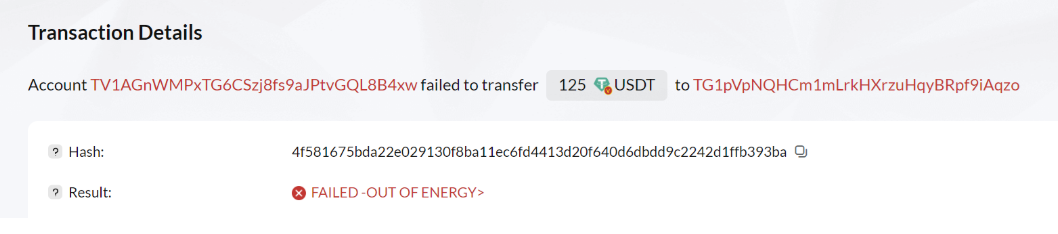
For staking in the TRON ecosystem, users receive energy once a day to cover commissions. A minimum of 65150 energy is required to complete and confirm one transaction of TRC-20 standard tokens. At the same time, you can send any amount of TRX to staking, and the minimum number of coins in freeze to receive 65150 energy is ~7000 TRX.
But if the user stakes fewer tokens, the amount of energy he receives for staking will not be enough to confirm the transaction. The more coins are frozen in staking, the more energy the user receives daily.
High energy consumption by the transaction
Sometimes transactions require more energy than the user has. For example, interacting with complex smart contracts or sending TRC-20 contracts with a loop or a large amount of computation.
Account resource limit exhausted
Each account in the TRON network has limited energy resources. If its limit is exhausted, the transaction will be impossible.
How does this happen?
- The user has already made many transactions and spent all available energy;
- The TRON network does not allocate additional resources without staking.
Attempt to send TRC-20 without energy or TRX
Sending TRC-20 tokens (for example, USDT) requires energy or TRX. Unlike a TRX transfer, which uses only Bandwidth, TRC-20 tokens always consume energy.
Instability of the TRON network or blockchain congestion
During periods of high activity, which is rare for the TRON blockchain, the requirements for energy limits may be higher than usual. If the user relies on a certain amount of resources, but the network is overloaded, the transaction may be rejected and give an error FAILED – OUT OF ENERGY.
How to avoid the FAILED – OUT OF ENERGY error:
- Control the supply of energy and bandwidth;
- Use energy rental to always have a supply in case of increased resource consumption;
- Keep at least 100 TRX coins in the account;
- Monitor the load on the TRON network through analytical services;
- Stake TRX to obtain the necessary resources.
How to check the availability of energy and TRX?
Before taking action to eliminate the error, it is necessary to check the availability of energy on the user’s balance. To do this you need:
TRON wallet
Most TRON users use popular TronLink or Trust Wallet wallets. Their interfaces display information about the balance of energy, Bandwidth and TRX.
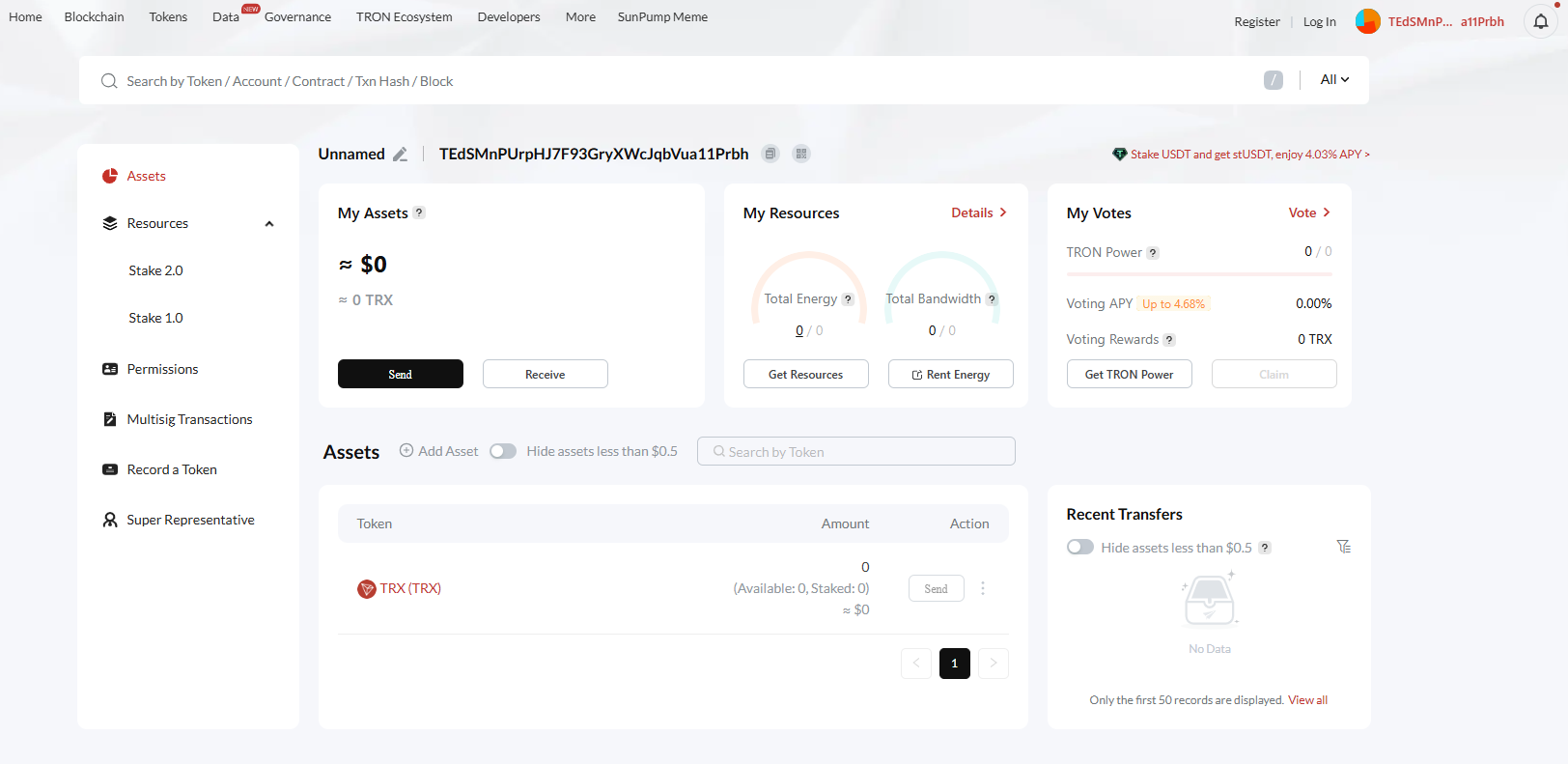
Blockchain Explorer
You can get accurate information about the amount of energy in the official TRON blockchain explorer. To do this, you need to go to https://tronscan.org, log in by connecting a crypto wallet (Connect Wallet). In the My Resources section, find out the amount of user energy.
Also, in the explorer’s search bar, you can enter the wallet address and check the balance in the Total Energy section, which displays information about the current and used amount of energy.
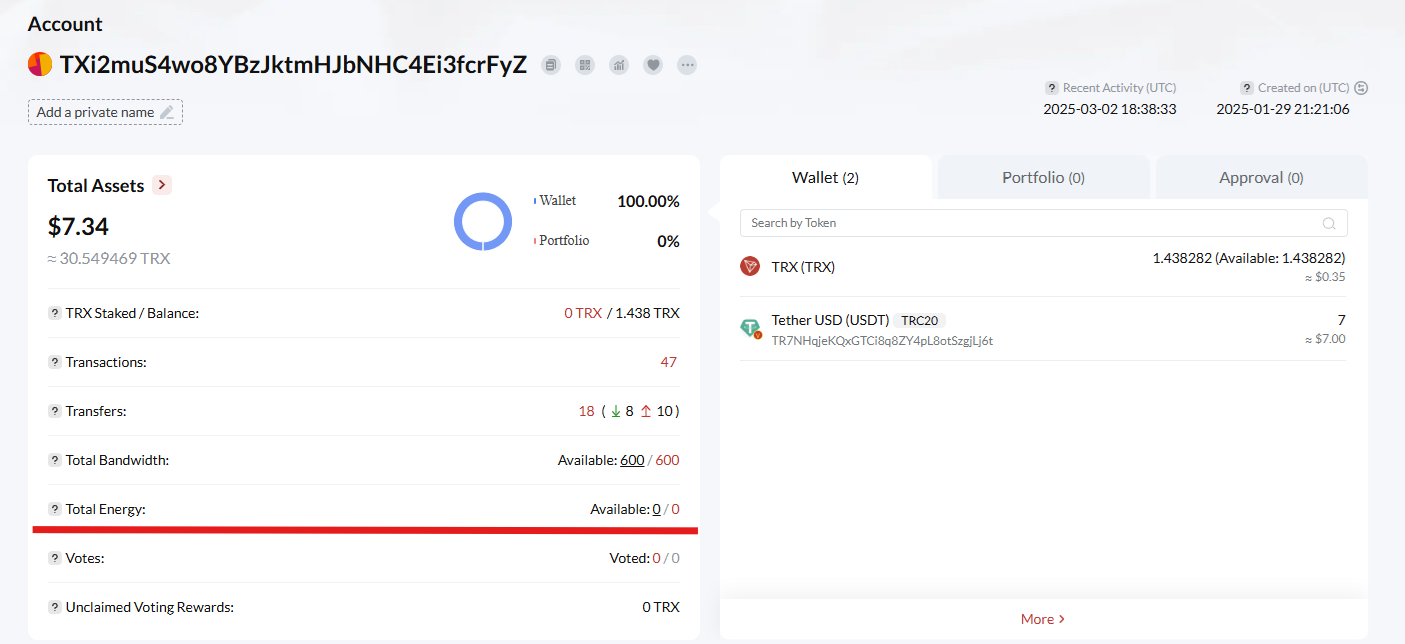
What to do if there is no energy for transfer in the TRON network?
If the user has no energy, commissions can be paid in TRX tokens. To do this, you need to replenish the account of a crypto wallet or an account on the exchange in advance.
Ways to solve the FAILED OUT OF ENERGY error
To bypass the “FAILED OUT OF ENERGY” error and successfully complete the transaction, you need to replenish your account with energy. You can get energy by staking in crypto wallets with TRON network support or burning TRX in the network, or by renting, buying energy.
For example, the TR.ENERGY decentralized platform makes it easy to rent the required amount of energy with savings of up to 54% on transactions.
Staking TRX to obtain energy
Staking in TRON is a basic way to obtain energy, allowing you to carry out transactions without commission. To do this you need:
- Download and install the official TRON crypto wallet, for example, Trust Wallet;
- Replenish the wallet in TRX tokens;
- Click on the TRX balance;
- Go to the “Native Staking” section by clicking “Get Started”;
- Click the “Stake” button;
- Enter the required amount of TRX to receive energy;
- Select a validator from the list;
- Click “Stake Now” and confirm the transaction.
Important. The minimum staking amount for receiving energy in the TRON blockchain for one transaction is 7000 TRX ($1922). After the user has frozen TRX, the system will automatically accrue 65150 energy once a day. In order to receive more energy, it is necessary to keep more TRX in staking. For example, in order to receive 130300 energy for two or more transactions, you need to freeze at least 14 000 TRX ($3845) in staking.
During freezing, the user’s funds will be unavailable for use, while you can unstake tokens, but this will take at least 14 days.
Staking TRX coins is an expensive process, so it is more profitable to rent energy in the TR.ENERGY service.
How to buy TRON energy
To purchase energy in TR.ENERGY you need:
- Go to the "Buy Tron Energy" page;
- Enter the TRON wallet address;
- Select the number of transactions;
- The service will automatically calculate the amount of energy and cost;
- Click “Buy TRON Energy”;
- Transfer TRX to the specified TR.ENERGY wallet address;
- Click “I paid”…. Within 1-3 minutes after payment, energy will be credited to the user’s wallet balance.
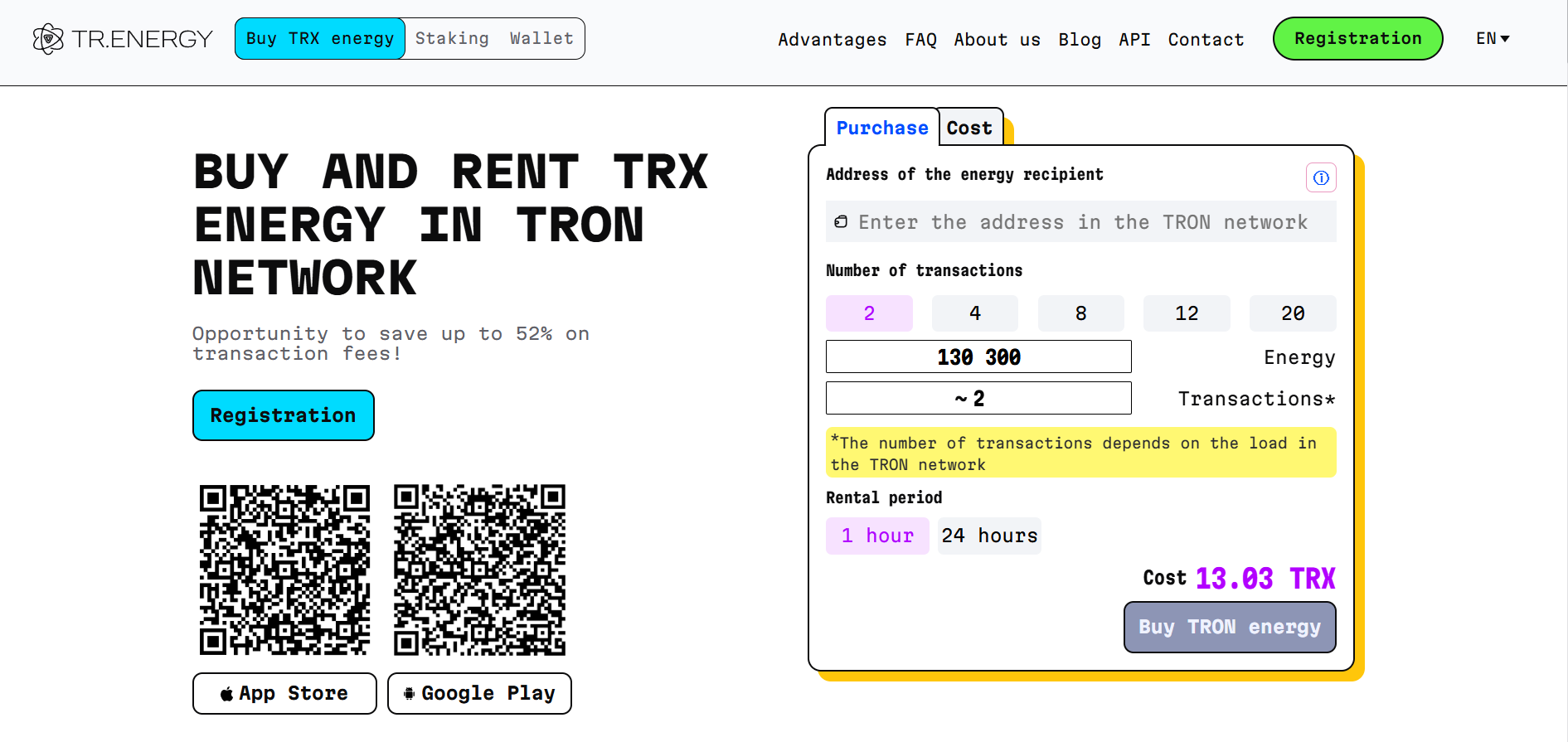
To automate the process, TR.ENERGY allows you to connect options such as Energy Auto-Refill and Rental Auto-Renewal.
Conclusion
The FAILED - OUT OF ENERGY error in the TRON network is not a critical error. This is a signal of a lack of key resources, such as Energy, TRX tokens, or Bandwidth, which are provided by the blockchain to confirm transactions. Understanding the mechanics of TRON energy and using the right tools allows you to quickly solve this problem when transacting TRC-20 standard tokens.